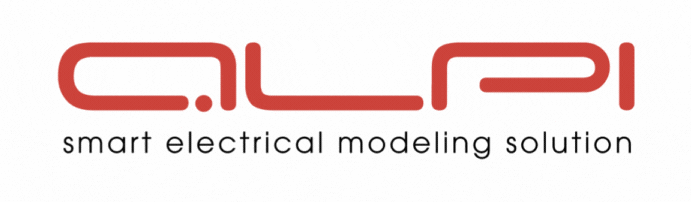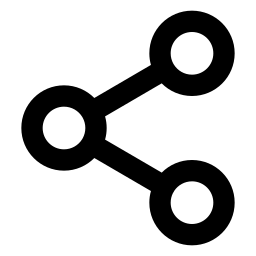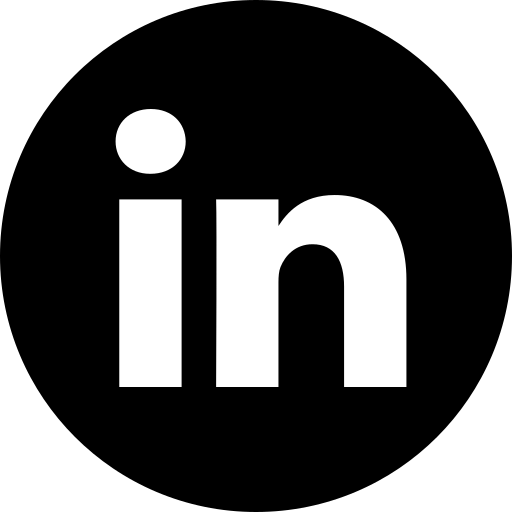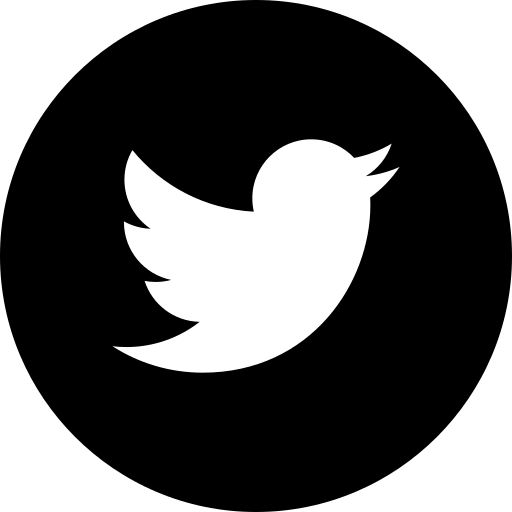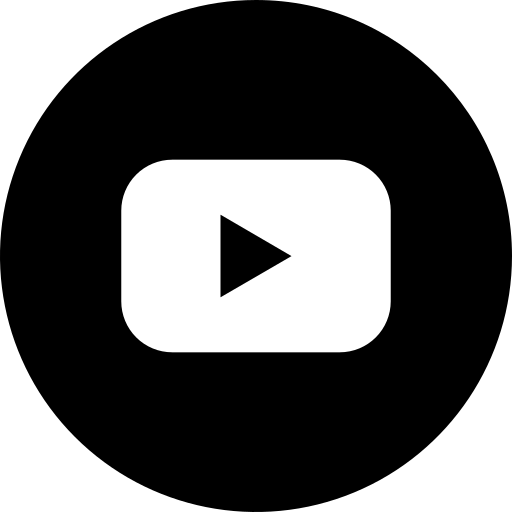How do I print my standby source into my general single-line diagram?
Catégorie FAQ:
Impression
The general single-line diagram (formerly module P2) can only be printed if you have the “Evolution” Pack or the Full Caneco BT Version.
Printing the standby source has to be configured in the single-line diagram selected, using the Tools/Printing Models/Document Models menu.
Select the document used and click on the “Details” button on the left of the dialogue window.
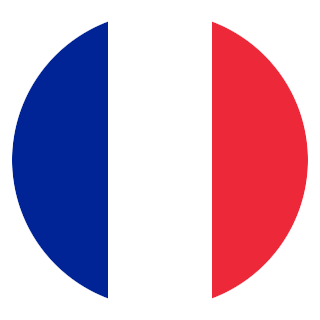 FR
FR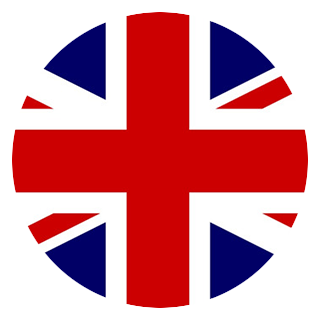 EN
EN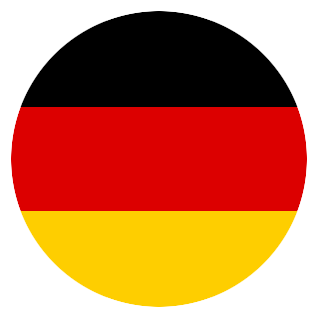 DE
DE ES
ES