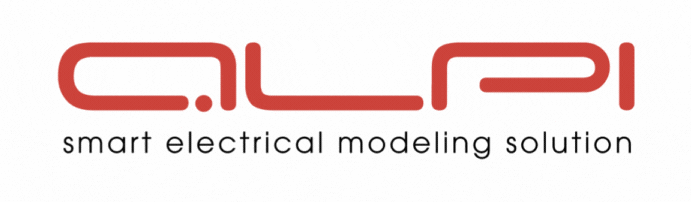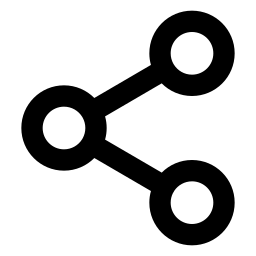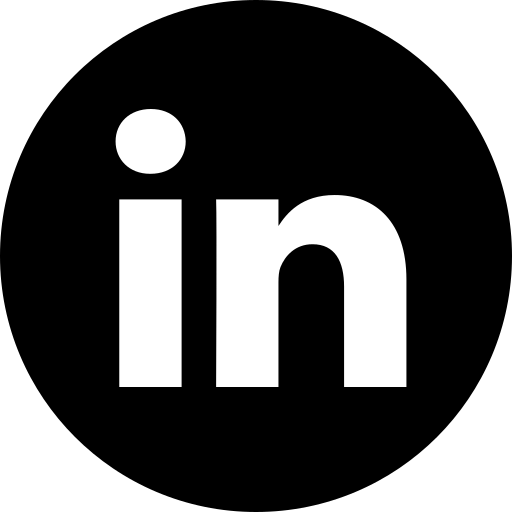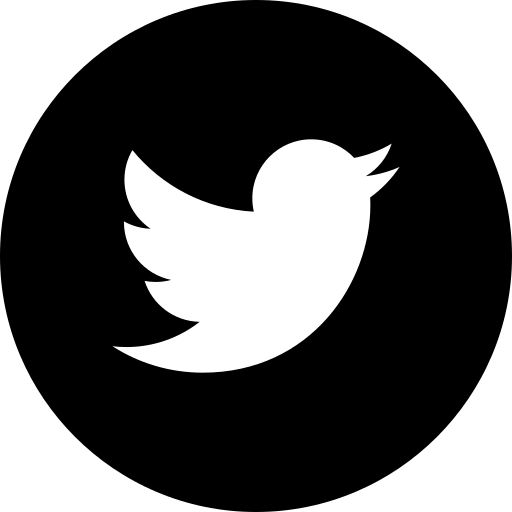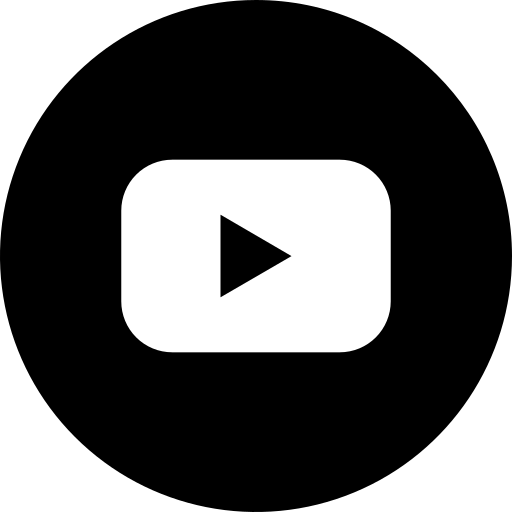How do I integrate appended documents into my Caneco BT folder (diagram, technical recommendations, glossaries, etc.)?
Catégorie FAQ:
Impression
This integration facility (formerly module P2) is now available in all Caneco BT versions.
It is available in the Tools/Printing Models/Document Models menu. To insert them into the final Caneco BT document, click on the “Details” button on the right of the dialogue window.
The pages created and inserted must be based on the principle of the existing models (e.g. Glossary for the text files and Site Plans for the images).
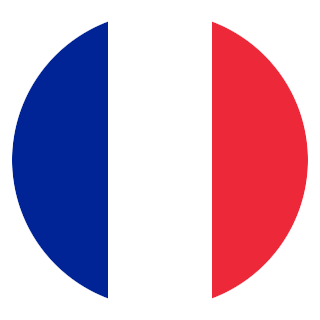 FR
FR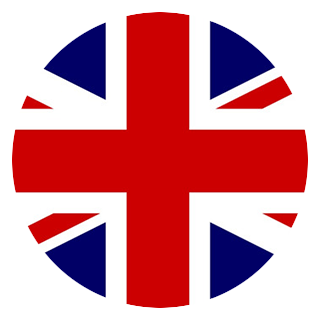 EN
EN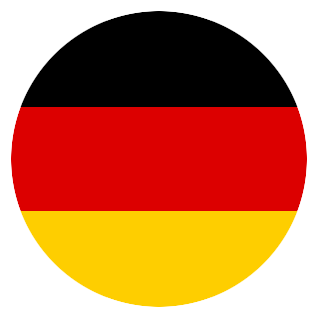 DE
DE ES
ES